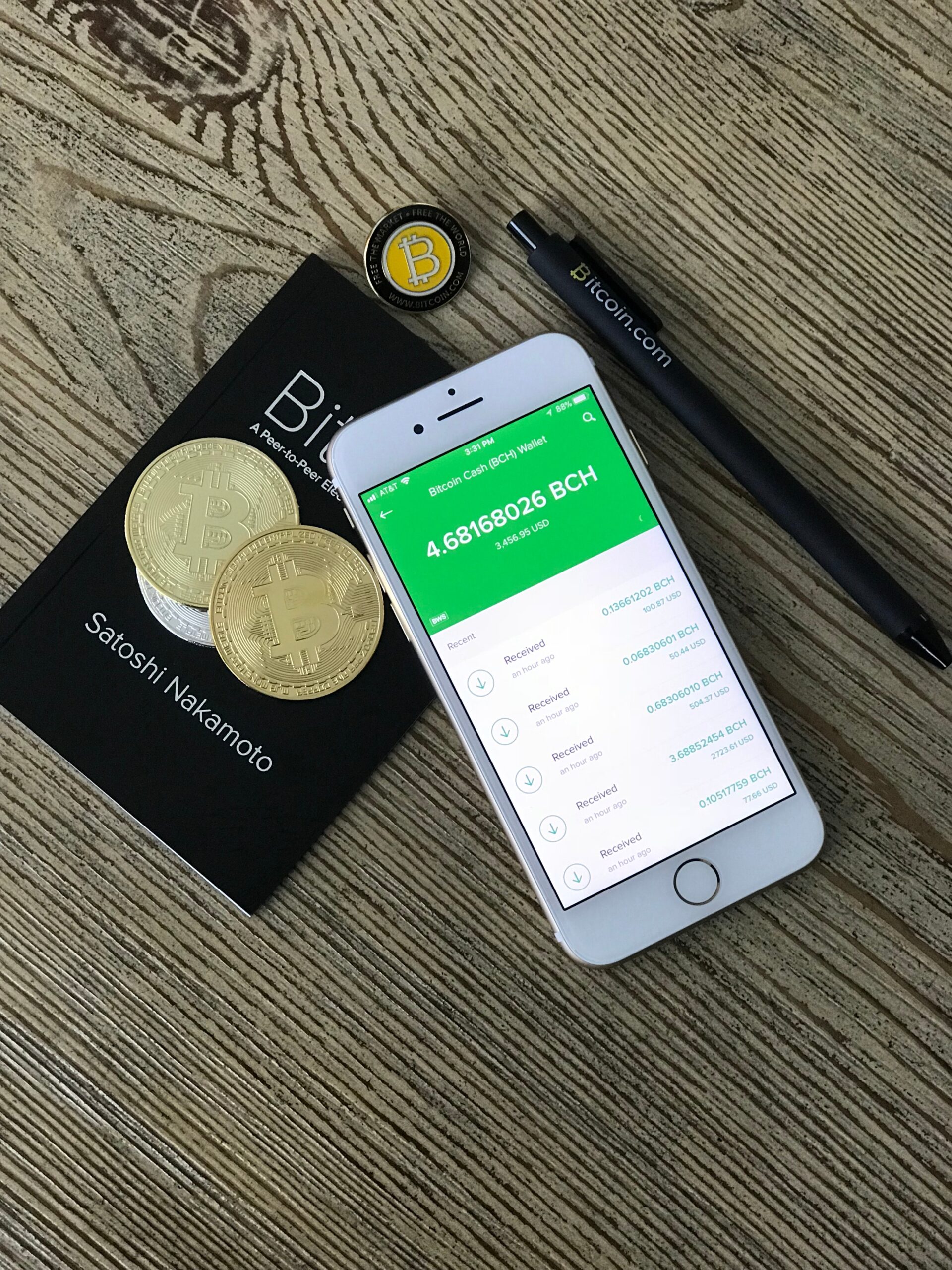Do you ever see a celebrity’s net worth in Million or Billion dollars and wonder how much that would be in Indian Rupees? Or find it confusing to keep track of all the zeros in big numbers like million, billion, or crore? For example, in Tom Cruise’s net worth of $600 million, it can be tricky to remember that “million” has six zeros and “billion” has nine zeros.
Not everyone can remember these easily, and it’s even more confusing when switching between international and Indian numbering systems. The ‘Worldwide Net Worth Currency Converter’ tool solves this problem. With this tool, no matter how large the currency number is, you can convert it instantly without having to remember any zeros. Just enter the amount, choose the units, select the currency, and let the tool handle the calculation!
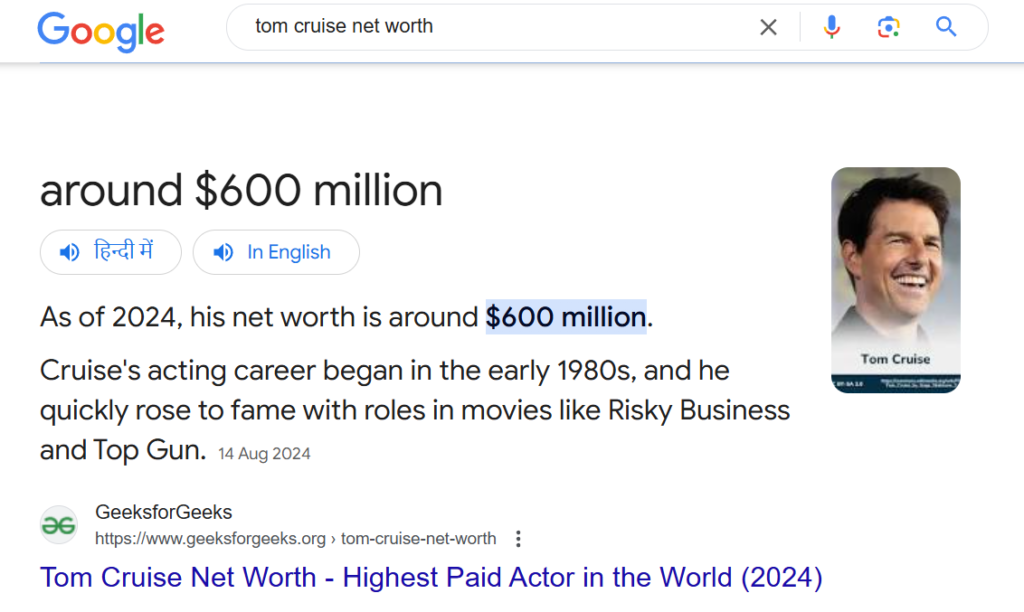
Imagine you searched for Tom Cruise’s net worth on Google, and the result came up as “600 million USD.” But you need the result in Indian rupees in crores. So, you search again for “600 million USD to INR in crores,”
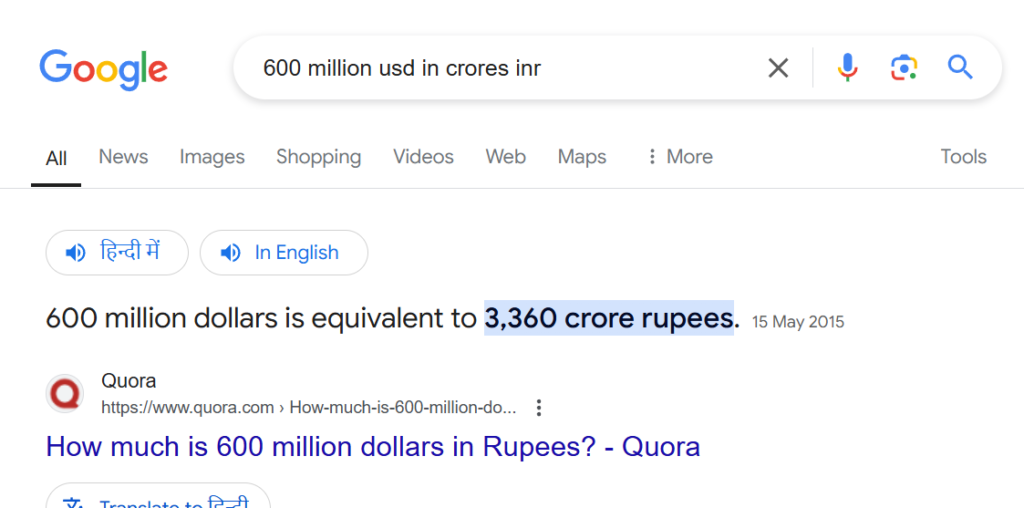
but the result could be outdated or unreliable. My tool is super useful for solving this problem, offering instant, accurate conversions without the hassle.
How To Convert Big Number NetWorth Currency using this Tool?
To convert big net worth numbers easily, follow the simple steps in the guide below. Each step explains how to enter amounts, select units, and convert currencies effortlessly.
Step 1: Enter the Amount You Want to Convert
Start by typing the amount in the “From” amount box. For example, if you’re checking Tom Cruise’s net worth, In the “From” amount box, type only the number—no need to add zeros or words like million or billion. For example, if Tom Cruise’s net worth is 600 million USD, simply enter 600 in the box. The tool will handle the rest, so you don’t have to worry about extra zeros!
Step 2: Select the Unit in the “From” Dropdown
In the “From” dropdown next to your amount, select the unit of your original number. Since we used 600 million USD, choose Million here. This helps the tool understand the scale of the number (whether it’s in millions, billions, etc.). This step is important because it tells the tool what kind of number you’re entering, like million, billion, lakh, or crore.
Step 3: Choose the “From” Currency
Next, select the currency you’re starting with from the “From Currency” dropdown. For Tom Cruise’s net worth (600 Million USD), you’d choose USD here. It’s important to pick the correct starting currency so the tool can accurately calculate the conversion.
This tool includes many currency options, like USD, INR, EUR, GBP, and South Asian currencies like PKR (Pakistani Rupee) and BDT (Bangladeshi Taka).
Step 4: Note the “Converted Amount” Box (Do Not Touch)
After making all selections in from boxes section, in The “To boxes section” the Converted Amount box will display the final result. This box is read-only, so you don’t need to enter anything here—it will automatically show the conversion.
Step 5: Choose the Desired Unit in the “To” Dropdown
Now go to the “To” unit dropdown and select the unit format you’d like the result in, such as Crore or Billion. This will help you view the converted amount in a way that makes sense for you.
For example, if you want to see the net worth in a unit familiar to an Indian audience, choosing “Crore” will give you a clearer picture of the amount in terms of Indian numbering. Similarly, selecting “Billion” might make more sense if you’re comparing values in a global or Western context. By customizing this “To” unit, you get the final value in a way that feels relevant and easy to understand, avoiding the confusion of large numbers and zeros.
Step 6: Select the “To” Currency
In the “To Currency” dropdown, select the currency you want to convert to, like INR if you’re converting to Indian Rupees. This final selection tells the tool which currency the result should be in.
Step 7: Click the Convert Button
Finally, press the Convert button to calculate the result. Your converted value will instantly appear in the Converted Amount box.
Example Result: If Tom Cruise’s net worth is 600 million USD, and you want to see it in crores in Indian Rupees, the tool will calculate and display the result, like “INR 5,040 Crore” (the exact number may vary depending on the exchange rate).
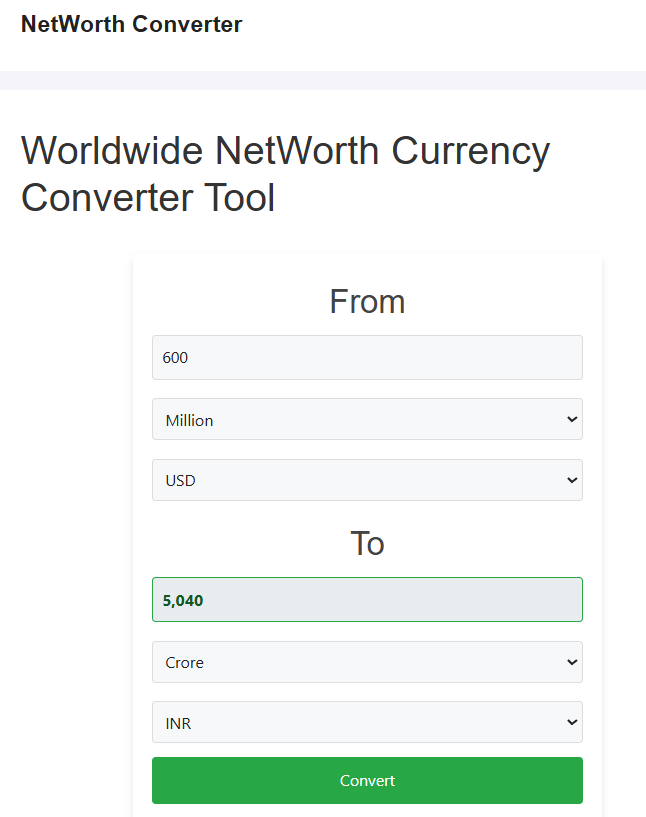
With this, you can easily check any celebrity or business figure’s net worth in your preferred format.
Features of the Worldwide Net Worth Currency Converter
This tool has several helpful features that make it easy to use:
1. Convert Between Different Number Systems
The tool lets you switch between different number systems like million, billion, crore, lakh, and trillion. This is useful if you find it confusing to understand international and Indian number systems.
Example: If someone’s net worth is 2 billion USD, you can convert it to Indian numbering, like crore or lakh.
2. Multiple Currency Options
The tool provides many currency options like USD, INR, EUR, GBP, and more, so you can view the amount in various currencies according to your need.
3. User-Friendly Interface
The tool is simple to use, with dropdown menus and a single convert button that saves you time and effort.
Real-Life Example to Understand Better
Let’s try one more example. Imagine you want to convert Indian Bollywood actor Shah Rukh Khan’s net worth of 7300 crore INR into million USD.
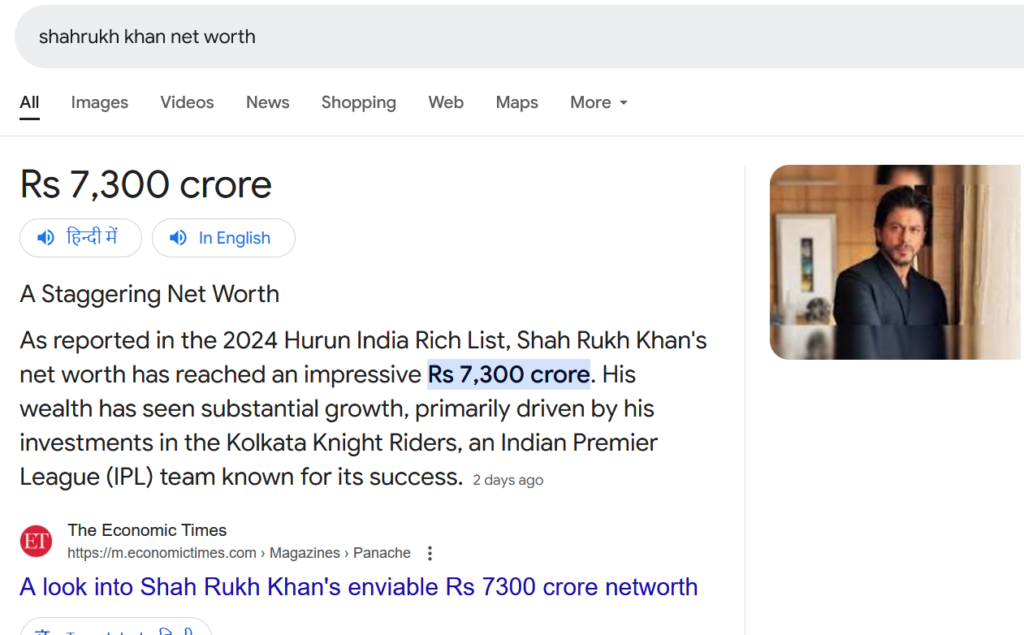
Follow these steps:
- Amount: Type “7300.”
- From Unit: Select Crore.
- From Currency: Choose INR.
- To Unit: Select Million.
- To Currency: Select USD.
- Click Convert: You’ll see the converted amount, like “869 Million USD” (the exact number will depend on the exchange rate).
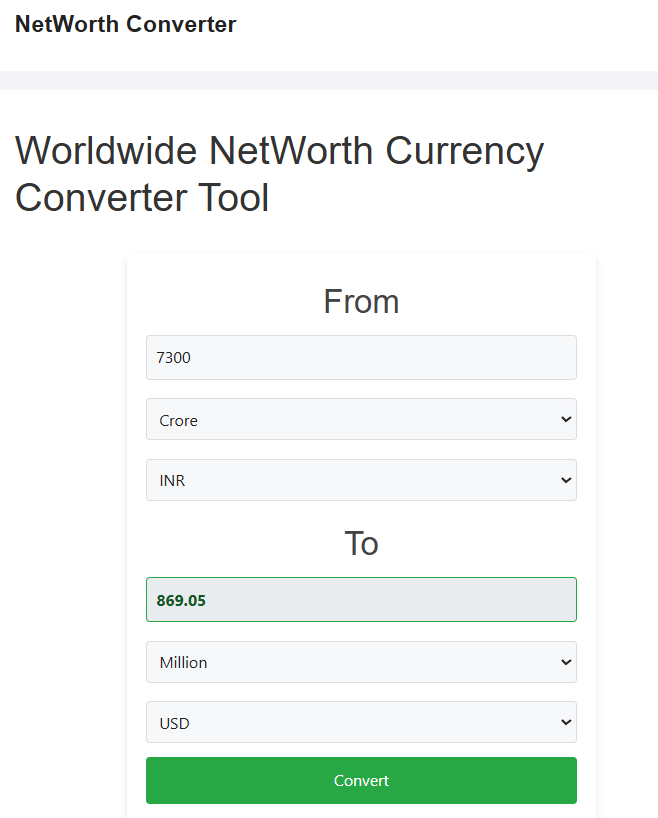
This example shows how easy it is to switch from Indian currency and units to international ones using this tool.
Conclusion
The “Worldwide Net Worth Currency Converter” tool makes it easy to understand and convert net worth values. Whether you’re curious about a celebrity’s wealth or comparing business assets, this tool gives you accurate and simple results in just a few clicks. Try it out today and see net worth values in the format that’s easiest for you to understand!
FAQs: Common Questions
Q1: Is this tool free?
Yes, it’s completely free to use.
Q2: Can I use this tool on my phone?
Yes, the tool is mobile-friendly, so you can use it on your phone, tablet, or computer.
Q3: Do I need the internet to use this tool?
Yes, you need an internet connection as it fetches live exchange rates.